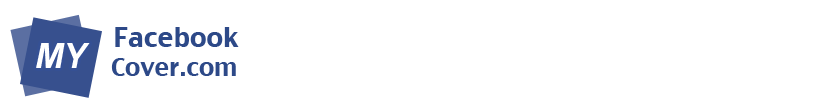To set this Lamborghini Facebook cover on your Facebook timeline Profile, follow the steps below:
- Click on the picture and let it pop up in a new window.
- Right click on the image and select “Save As” and save the image on your computer. If you are on a mac, go ahead and drag the cover to your desktop.
- Go to your Facebook profile and click “Add a Cover", now, select “Upload photo” and select this photo. This photo should now be your official Facebook Timeline Cover
(Click On The Image To Enlarge, Then Right Click And "Save As")